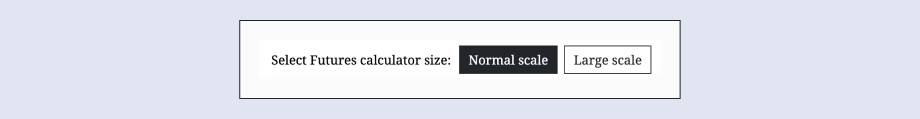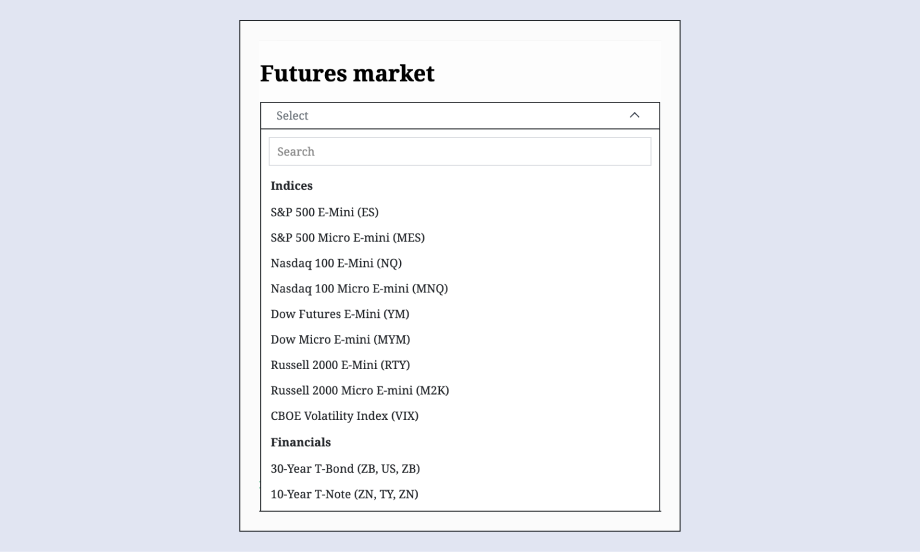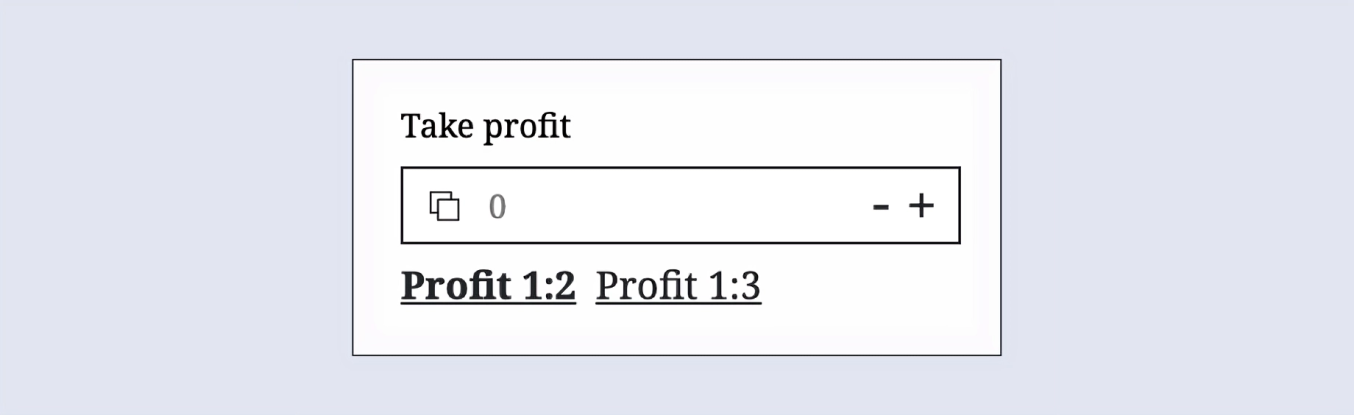Privacy Policy
We are committed to keeping your (the “User”) personal information private. Please review this Privacy Policy, our Terms and Conditions (“T&Cs”), Partner Agreement and any other rules or policies posted to the Site which also govern your visit and use of the website www.insider-week.com and www.my-insider-week.com (the “Site”). This Privacy Policy covers the collection, use, and disclosure of personal information that may be collected by us anytime you interact with Site, such as when you visit our Site, when you purchase products and services or when you contact our support services. Please take a moment to read the following to learn more about our information practices, including what type of information is gathered, how the information is used and for what purposes, to whom we disclose the information, and how we safeguard your personal information.
Please read this Privacy Policy carefully before accessing the Site, selling or buying any products or services, registering as a User, reviewing any information, contacting us or entering any promotion at the Site, so that you are aware of your legal rights and obligations with respect to the Site or INSIDERWEEK EDUCATION LTD and its sponsors, advertisers, affiliates, parents and subsidiaries (individually and collectively, “we”, “us”, “our”, “IW” or “MyIW”).
Access to this Site and the Services (as defined below) is void and unauthorized where prohibited by applicable law or regulation.
BY USING THIS SITE OR USING OUR SERVICES, INCLUDING PURCHASING ANY PRODUCT, YOU (I) SIGNIFY YOUR IRREVOCABLE ACCEPTANCE OF THIS PRIVACY POLICY; AND (II) REPRESENT THAT YOU ARE EITHER MORE THAN 18 YEARS OF AGE, AN EMANCIPATED MINOR, OR POSSESS LEGAL PARENTAL OR GUARDIAN CONSENT, AND ARE FULLY ABLE AND COMPETENT TO ENTER INTO THE TERMS, CONDITIONS, OBLIGATIONS, AFFIRMATIONS, REPRESENTATIONS, AND WARRANTIES SET FORTH IN THIS PRIVACY POLICY, AND TO ABIDE BY AND COMPLY WITH THIS PRIVACY POLICY. IN ANY CASE, YOU AFFIRM THAT YOU ARE OVER THE AGE OF 13, AS THE SITE IS NOT INTENDED FOR CHILDREN 13 YEARS OF AGE OR UNDER. IF YOU ARE 13 YEARS OF AGE OR UNDER , YOU ARE NOT ALLOWED TO USE OR EVEN ACCESS THE SITE AND/OR THE SERVICES OR TO CREATE AN ACCOUNT.
Further, if you do not agree with this Privacy Policy, or any of its terms, please do not provide us with your personally identifiable information (“PII”) for example your full name, email address, mailing address, telephone number, or credit card number or any other personal information capable of being associated with you individually through one or more identifiers.
Our business changes constantly, and our T&Cs, any rules posted on the Site, as well as this Privacy Policy may change too. You should check the Site frequently to see if there are recent changes. IW reserves the right to revise this Privacy Policy at any time. Your continued use of this Site or any of the Services (as hereinafter defined) shall be deemed an irrevocable acceptance of any such revisions.
Unless stated otherwise, our current Privacy Policy applies to all information that we have about you. The above sentence notwithstanding, this Privacy Policy only applies to information collected by IW.
1. Description of the Site. The Site provides its Users with access to analytical information based on historical prices from the NYSE, NASDAQ and AMEX (“Data Products”). The Site is designed for educational and entertainment purposes. The Site’s analytical information is based on delayed, historical data only. All activities and capabilities offered by or through the Site and any mobile devise or application shall individually and collectively be referred to as “Services”.
We reserve the right to add, change, modify, suspend or discontinue any portion of the Site or the Service(s) offered at any time. We may also impose limits on certain Services or features and/or restrict your access to parts of the Site or to the entire Site in our sole and absolute discretion and without notice or liability to anyone.
In order to have access to certain Services offered on the Site, you may be required to create an Account. When creating an Account with the Site, you agree to provide accurate, current and complete information about yourself (“Registration Data”) as prompted by our registration form. Registration Data may include your e-mail address, user name, password, address and payment information. You also represent that we may rely on your Registration Data as accurate, current and complete. You agree to maintain and update your Registration Data to keep it accurate, current and complete. We reserve the right, in our sole and absolute discretion, to terminate your Account for inaccurate, untrue, deceptive and/or incomplete Registration Data.
2. What information does the Site collect?
Visitor/Non-Customer Activity. Visitors to the Site may choose to browse, search and examine any information made available to non-registrants or non-members on the Site without registering with the Site or setting up an Account. When you visit our Site as a non-Customer, we collect only information you provide or submit to the Site directly, information you send to us by email, information and messages you send or post through our accounts on third party social networks (such as Facebook, YouTube, Instagram or Twitter), comments you post, information or messages you send through any Service we may provide. The foregoing statement not withstanding, our servers may recognize and collect visitors’ domain names, IP addresses and any information on pages visited.
Account Activity. In order to have access to our Data Products, as defined in the T&Cs and the Services available on the Site, a User must register and setup an Account. We may ask for and collect some PII when you create an Account, including, but not limited to your e-mail address, name and a password, which is used to protect your Account from unauthorized access. We may also collect such PII as your age, gender, street address, telephone number and demographic information. After you setup an Account, we also collect a variety of information and PII depending on the Services you use or engage in such as information on Products you’ve purchased.
Usage Information. We may collect information about your usage, such as when you use the Site, the information you review, the frequency and size of data transfers, as well as information you display or click on in the Site. If you are logged in we may associate this information with your account.
Surveys & Newsletters. We may now or in the future send or run surveys or provide newsletters to our Users. At such time we may request certain PII such as name, email address and demographic information (such as zip code, age, or income level).
Click-Through URLs. In some of our email messages we may use a “click-through URL” linked to content on the Site. When Users click one of these URLs, they pass through our web server before arriving at the destination web page. We track this click-through data to help us determine interest in particular topics and measure the effectiveness of our communications.
3. How do we use the information you provide us? We use PII such as your name, address, and e-mail address in order to provide you with the Services and to potentially serve you with advertising while on the Site. We may use your email address and phone number to keep you informed about our services, such as informing you of upcoming changes or improvements. Except as provided herein, IW does not sell or rent your PII information to other marketers. All information that you submit to us is governed by this Privacy Policy, the T&Cs and any other Rules.
a) We may share information collected including your PII with our agents, representatives, contractors and service providers so they can provide us with support services such as authorization of credit card, bank or third party aggregate account transactions, e-mail origination, support services, customer relationship management services and order fulfillment.
b) Unless you opt-out, we may use your e-mail or other PII to send commercial or marketing messages without your further consent. Be advised that we use your e-mail address and other contact information provided by you without further consent for non-marketing or administrative purposes (such as notifying you of major Site changes or customer service purposes).
c) You may opt-out at any time by changing your preferences. Your preferences can be changed by editing your profile online or sending a request to info@insider-week.com
d) We use both your PII and certain non-PII (such as anonymous user data, cookies, IP addresses, browser type, click stream data, etc.) to improve the quality and design of the Site and to create new features, promotions, functionality and services by storing, tracking, analyzing and processing User preferences and trends, as well as User activity and communications.
e) We use information collected during submission of Surveys and signups for Newsletters to send both the information as requested and additional information about our company or Site. Further, the information collected, including any demographics, is used to learn more about the types of people who visit our Site and improve our Services.
If any financial information is collected it will be used to bill you for Services offered on the Site. If you used a credit card to pay for any Data Product or Service on the Site, your credit card information may be subject to verification by the issuing credit card company or other third party company. Unless you give us permission at the time such information is collected, this information will not be used for any purpose except for the fulfillment and record keeping of current and future transactions.
In an attempt to provide increased value to our visitors, we may choose various third party web sites to link to, and/or frame within the Site. We also may participate in co-branding and other relationships to offer e-commerce and other services and features to our Users. However, even if the third party is affiliated with us, we have no control over these linked sites, each of which has separate privacy and data collection practices independent of us. We encourage you to read the policies of these third party websites.
By purchasing, or registering or making reservations for, products or services offered or sponsored by third parties or advertisers through third party links on the Site, or electing to receive communications (such as e-mails) or electing to participate in contests, sweepstakes or other programs, offered or sponsored by third parties on the Site, you consent to our providing your personal information to those third parties. Data collected by our co-brand partners or third party websites (even if offered on or through our Site) may not be received by us. As such, we have no responsibility or liability for the independent policies or actions of third parties, and are not responsible for the privacy practices or the content of any such web sites. These linked sites are only for your convenience and you therefore access them at your own risk. Nonetheless, we seek to protect the integrity of the Services and the links placed upon each of them and therefore request any feedback on not only the Services, but for sites we link to as well.
Further, any linking with any other web site is neither an endorsement of that site nor any of the products or services that may be offered on that site.
Note: Your PII or financial information may be passed on to a third party in the event of a transfer of ownership or assets of IW or a bankruptcy. We may also disclose PII or financial information when we determine that such disclosure is necessary to comply with applicable law, to cooperate with law enforcement or to protect the interests or safety of IW or other visitors to the Site. Whenever PII or financial information is disclosed under this paragraph, we may also disclose your demographic information on a non-anonymous basis.
4. How does IW Protect Users Personal Information? We implement a variety of security measures to ensure the security of your PII on our systems. When you enter sensitive information such as credit card number on our registration or order forms, we encrypt that information using secure socket layer technology (SSL).
We follow generally accepted industry standards to protect the personal information submitted to us, both during transmission and once we receive it. No method of transmission over the Internet, or method of electronic storage, is 100% secure, therefore, while we strive to use commercially acceptable means to protect your PII, we cannot guarantee its absolute security.
Third parties may unlawfully attempt to intercept or access transmissions or private communications. Although we work very hard to protect your privacy, we do not promise, and you should not expect, that your personal information or private communications will always remain private.
5. Individuals under 13 years of age.
Pursuant to the provisions of the 1998 Federal Children’s Online Privacy Protection Act (“COPPA”), our policy is to refuse individuals 13 years of age or under to submit information to the Site or to use the Services. We therefore do not knowingly collect personal information from individuals 13 years of age or under.
6. Does IW Use Cookies? We use “cookies” (small pieces of data we store for an extended period of time on your computer, mobile phone, or other device) to make the Site easier to use, to improve our advertising, and to protect both you and the Site.
We may store your user or login ID to recognize you every time you return to the Site. We may also use third-party advertising technology to serve ads when you visit the Site and sites upon which we advertise. This technology uses information about your visits to the Site and the sites upon which we advertise, (not including your name, address, or other personal information), to serve our ads to you. In the course of serving our advertisements to you, a unique third-party cookie may be placed or recognized on your browser. In addition, we may use web beacons, provided by our ad serving partner, to help manage our online advertising. These web beacons enable our ad server to recognize a browser’s cookie when a browser visits this Site and to learn which banner ads bring users to our Site.
7. How do you change PII provided or OPT-OUT? IW gives registered Users an option for modifying or removing their information from our database. To update, modify or delete the information that we have on file for you, you may edit your online account profile or contact us at admin@insider-week.com We will comply with your requests as reasonably as we can. Please note that we require some PII for billing purposes. If you wish to delete your name, e-mail address or billing information, you may be required to terminate your Account. However, please note, that while you may remove your PII from the site at any time, you acknowledge that we may retain archived or cached copies of your PII.
8. By visiting the Site and/or using the Services, including, but not limited to making purchases, you consent to the collection and use of information by us as set forth in this Privacy Policy. If we decide to change our Privacy Policy, we will post those changes within this page so Users are always aware of what information we collect, how we use it, and under what circumstances, if any, we disclose it.
Be sure to review our Privacy Policy, T&Cs and any Rules regularly so that you will be aware of any changes to them. Please remember that your continued use of this Site, and/or maintenance of an Account after changes or revisions have been made constitute your acceptance of such updates.
9. If you have any questions about the Privacy Policy of the Site, please contact us at:INSIDERWEEK EDUCATION LTD, Anthipolochagou Georgiou M. Savva 26, Shop 1-2, 8201 Geroskipou, Paphos, Cyprus, VAT-ID: CY10417166X
E-Mail: info@insider-week.com